Adding audio to your LifePost – Audio can add an extra dimension to your LifePost, and today’s computers and cell phones make it very easy. If you have family members with great memories and stories to tell and little interest in spending time on a computer, just pull out your phone and invite them to record a short tribute, joke, or favorite memory instead.
Then upload that audio memory as you would any other form of media – by clicking the Add Media button, clicking the audio button, then clicking “Computer” to import the file from your phone or computer.
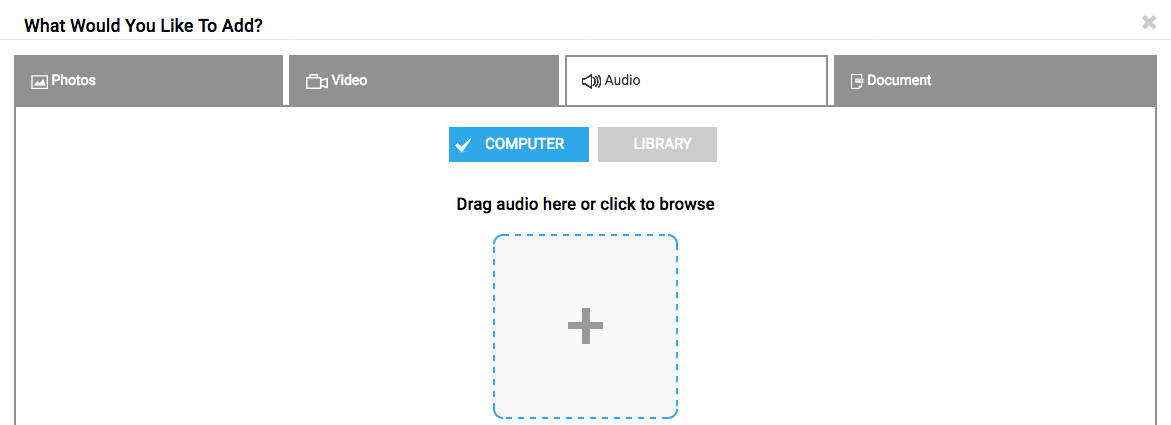
Accessing audio in your library – You can access your library through buttons on your Activity Hub or in Settings. Once in your library, click the Audio tab to access your uploaded audios. You can also access your audios, by using the media picker while in a tool. Click on the media picker, which will open a view of your library. Once there, click on the View tab to choose an audio file.
Which audio formats work? – For now, mp3.
Editing audio tools – LifePosts does not have audio editing tools at this time, but there are a number of free options on the Internet. Try Audacity to start.
