We hope this is a function you will never need to use. But we all know the internet is not a perfect place. If for some reason you need to block someone from contributing to your LifePost, we’ve insured you have the ability to do that.
By setting a LifePost to the Private or Semi-Public setting, the Creator and Co-Creators control who has access to it. But if your LifePost is public and you need to block someone who is a contributor to your LifePost, this can be done in the Settings page.
Once you are in Settings, look under the “Manage Settings For:” area, select the LifePost, and go to the Contributors module. There, you will have an option to “Block” a Contributor or Co-Creator from your LifePost.
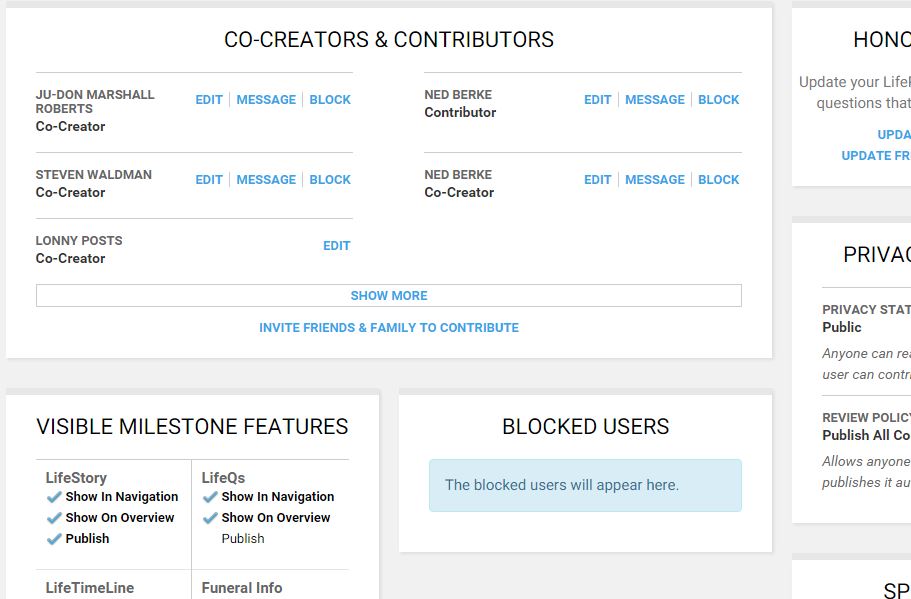
Blocking somebody on a Public or Semi-Public LifePost does not prevent them from reading it. But they will no longer be able to contribute to it in any way.
