
The Overview serves as an interactive table of contents for a LifePost. If you want to send someone an overall link to the LifePost, we recommend you share this page.
The Overview page includes:
Main photo and headline: When you first arrive at the Overview page, there will probably already be a photo and some words there (pulled from some of your answers during registration). If you want this introductory area to have different words or image you can change it. Click on “edit” on the upper right area of that box and you’ll be able to change the information without affecting other parts of your LifePost. To change how a name or location appears throughout the site, change it in the Background box (below).
Background about the honoree and the event.
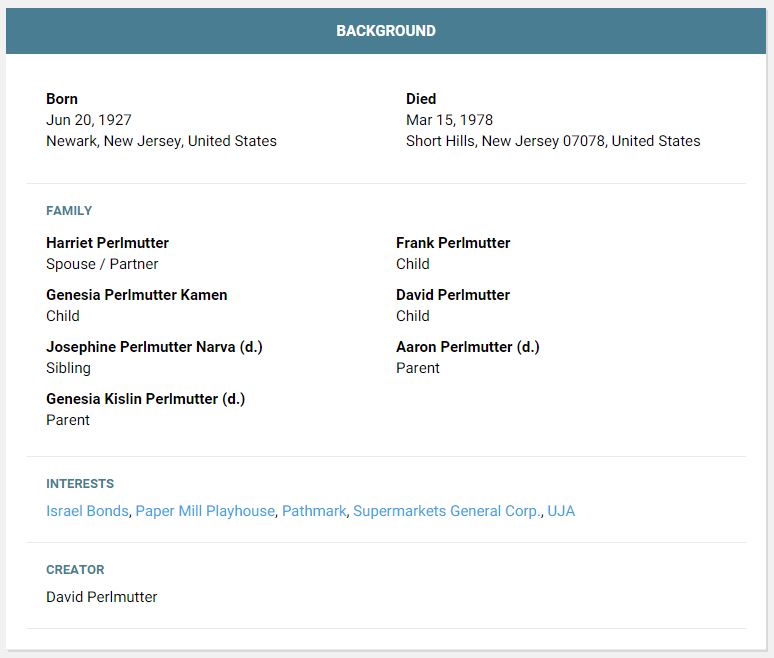
If you want to edit or add to this area — or in general change some of the answers you gave when you first registered — click the ‘edit’ button on the background box when in Edit Mode. You also can hit the Settings button at the top of the page to do further editing of honoree information, privacy settings and other aspects of the LifePost.
Recent posts to each of the three primary tools (LifeQs, LifeStory, and LifeTimeline)
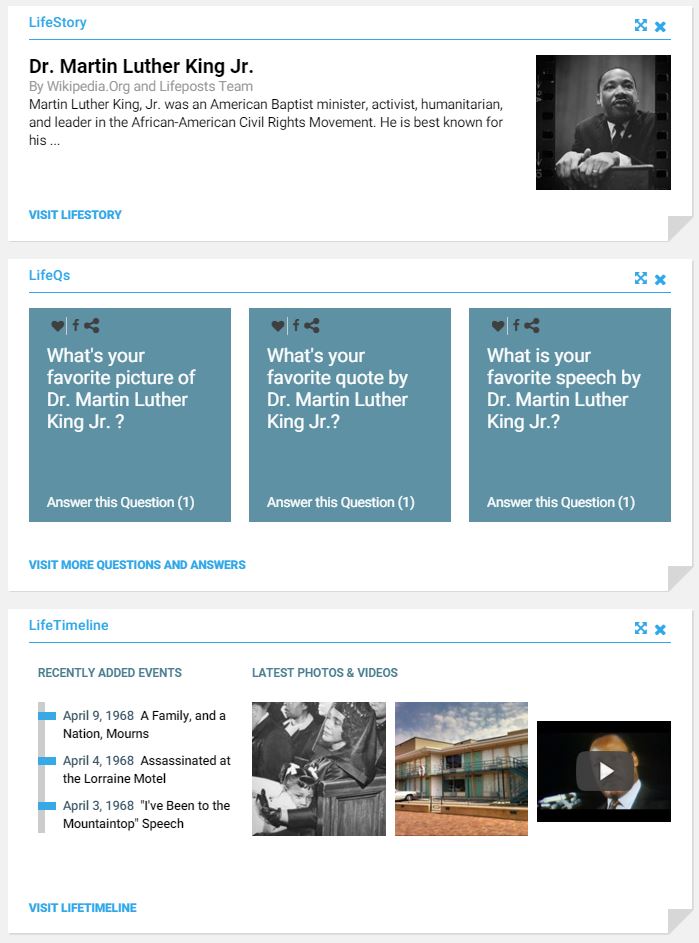
A guestbook for friends, family and passersby (if public) to write quick messages about the subject of the LifePost.
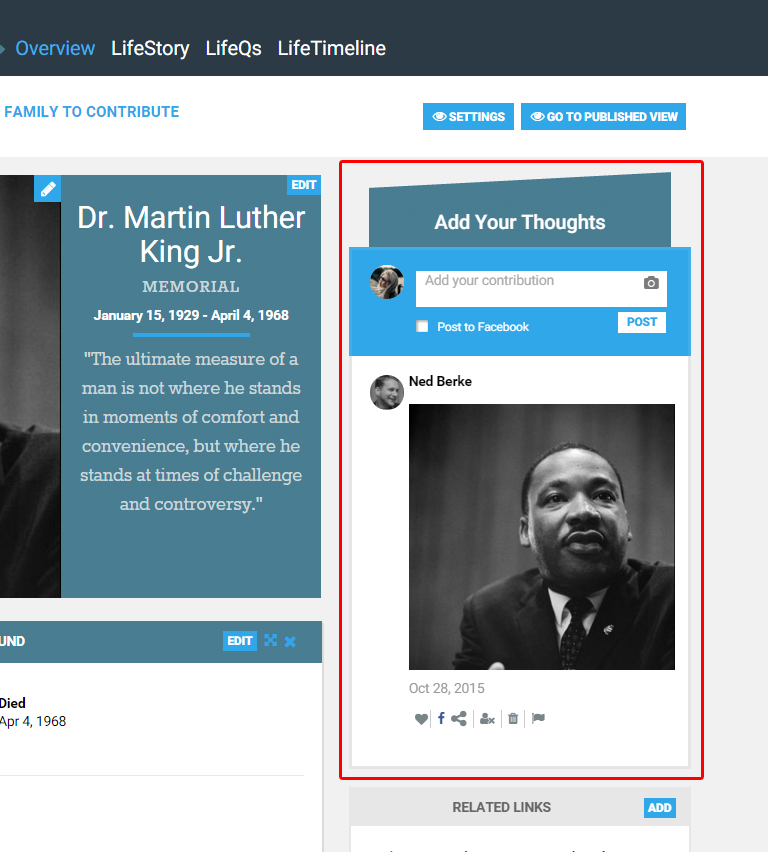
A stream of all photos and video that have been posted throughout your LifePost and its contribution areas, including posts from friends and family.
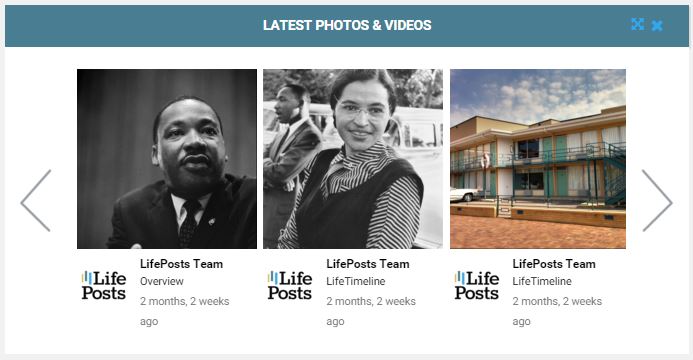
For Memorials, you also have an option to include a funeral module. Select the Funeral Service Information link to open the funeral service form. Fill out the form, then save it to make the funeral module visible on your Overview. Make sure you add a link to the funeral home’s website, so your friends and family can find out more information.
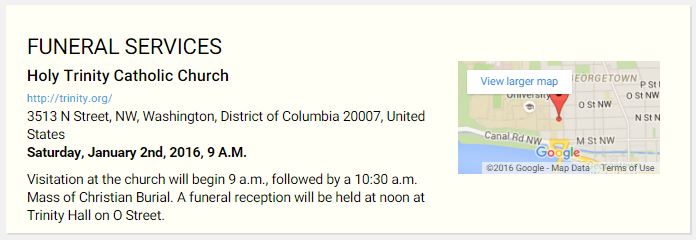
After the funeral, you can remove the module, or leave it as a reminder to those who might like to visit the loved one’s final place of rest.
Reordering content on your Overview
You can move any of the modules below the main photo and headline into different positions on the page. You do this by clicking and holding the cross icon in the upper right corner of the module to drag it to the desired position. Once there, release the module and it will stay in its new location.
If you haven’t used a tool and don’t intend to, you can get rid of it by clicking the X in the top right corner of its display on Overview when in Edit Mode. (You can always restore a tool you have deleted by going to your Settings page.)
Donations module
LifePost has a partnership with crowd-funding site Generosity by IndieGoGo to make it easier for you to raise money on behalf of your loved one. You might consider using it to raise money for a memorial fund or park bench to honor your loved one, help pay for funeral services, or help pay for a retirement present.
