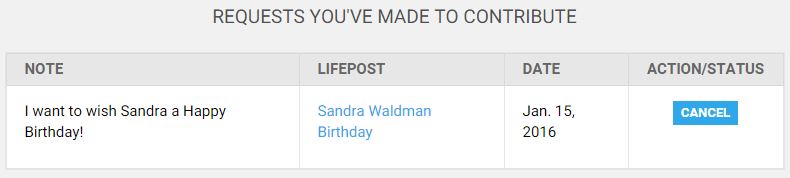If a LifePost is set to Semi-Public or Private, family and friends of the Honoree who have not been invited will find they can’t directly post comments the first time they visit the LifePost. They need to request access from the Creator and Co-Creators.
In a Semi-Public LifePost, there will be a Request Permission to Contribute message whenever someone not already invited to participate attempts to contribute, and they can then make their request there. In a Private LifePost, a person trying to access any part of the LifePost at all will encounter a page prompting them to request access.
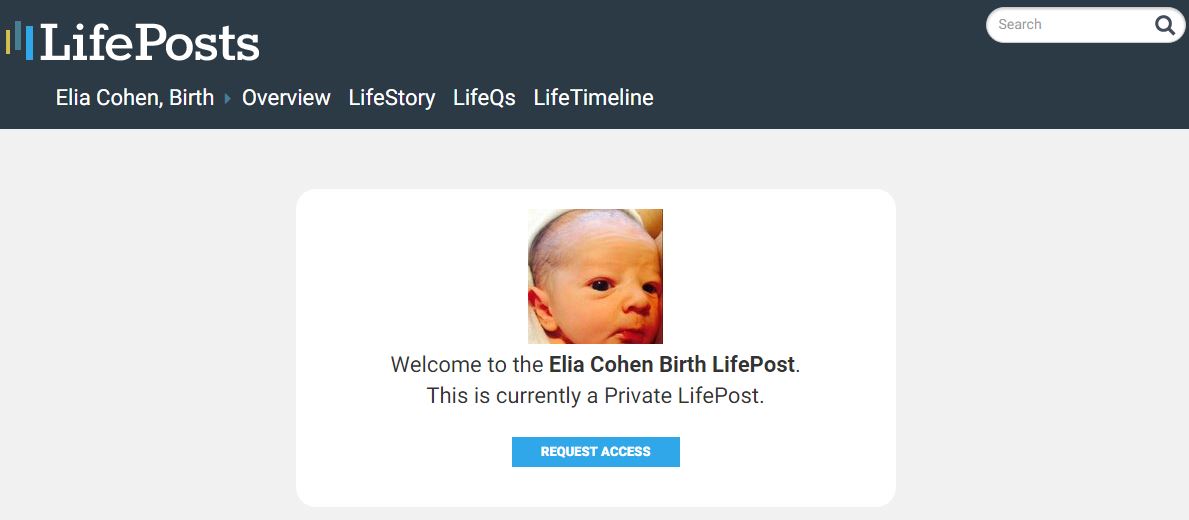
The Creator (and Co-Creators) will receive a notification about the permission request in the Activity Hub and through email, if they have enabled that option. A Creator can approve or deny a request. If a Creator approves the request, the Contributor will be notified.
If you are a would-be Contributor who has requested permission to post something, your request will show up in your Activity Hub, along with its status.