If you want to preserve much of the content on your LifePosts, you can make a PDF digital file of each page you want to save. The process differs a little depending on which internet browser and type of computer you use. But all systems should allow you to do something along these lines:
- Go to the part of the LifePost you’d like to preserve
- Click on the “File” link on the upper left of your web browser
- Click on “print”in the File dropdown menu
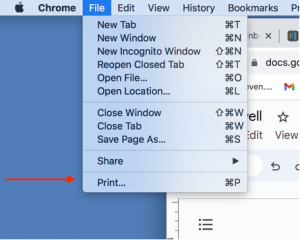
4. Where it says “Destination,” select “Save as PDF”from the menu of choices
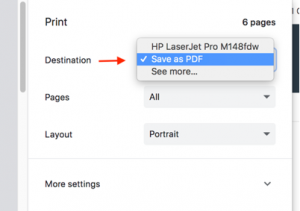
A few wrinkles:
–LifeTimeline – If any of your events have a “show more” indicator, be sure to click on that before you make the PDF. Your click will reveal the hidden text and the PDF will capture all the words.
–LifeQs – If you have a LifeQ with a lot of answers, you may see a “view more answers,” at the bottom. Be sure to click on that before you save as a PDF. It will take you to a page with all the answers for that one question. Make a PDF of that page. You may need to do this for multiple different questions.
–Videos – The PDF will not capture video.
–Photo galleries – If you have a gallery with multiple photos, the PDF will only capture the image on the top.
If you want to make copies of all the images, there is a way but it has a few steps. First, click on the gallery. Then click on each image, which will make it bigger. Then right click on your mouse and hit “save image.” You’ll need to do that for each image.
WAYBACK MACHINE
If you would like to preserve a LifePost on the Internet, one approach is to go to the Internet Archive’s “Wayback Machine” and use this “Save Page Now” service.
You’ll need to individually save each web address or URL. So if you have both a LifeStory and a LifeTimeline, you’ll need to do a Save Page Now for each one.
Here’s one that we did for our father in law. You’ll see that the Wayback Machine does quite a nice job capturing text, images (and audio in some cases) but does not capture video. Also, when it comes to photo galleries, it will only capture the top image.
And it will not work on private LifePosts. This is really just for public memorials. Indeed, it’s important to note that it is not easy, to get things deleted from the Wayback Machine. So we recommend you only preserve LifePosts there that you are comfortable remaining on the public Internet.
How do I request to remove something from archive.org?
If you have questions, please write us at info@LifePosts.com.


