LifePosts has created a simple, free widget that can enable your website to create a vibrant area to celebrate the milestones of the people in your community.
Huffington Post used it for Mother’s Day, National Mutt Day, and Father’s Day:

The Forward is using it for Memorials and Weddings. The Alabama news site, Al.com, created a compelling tribute to graduates:
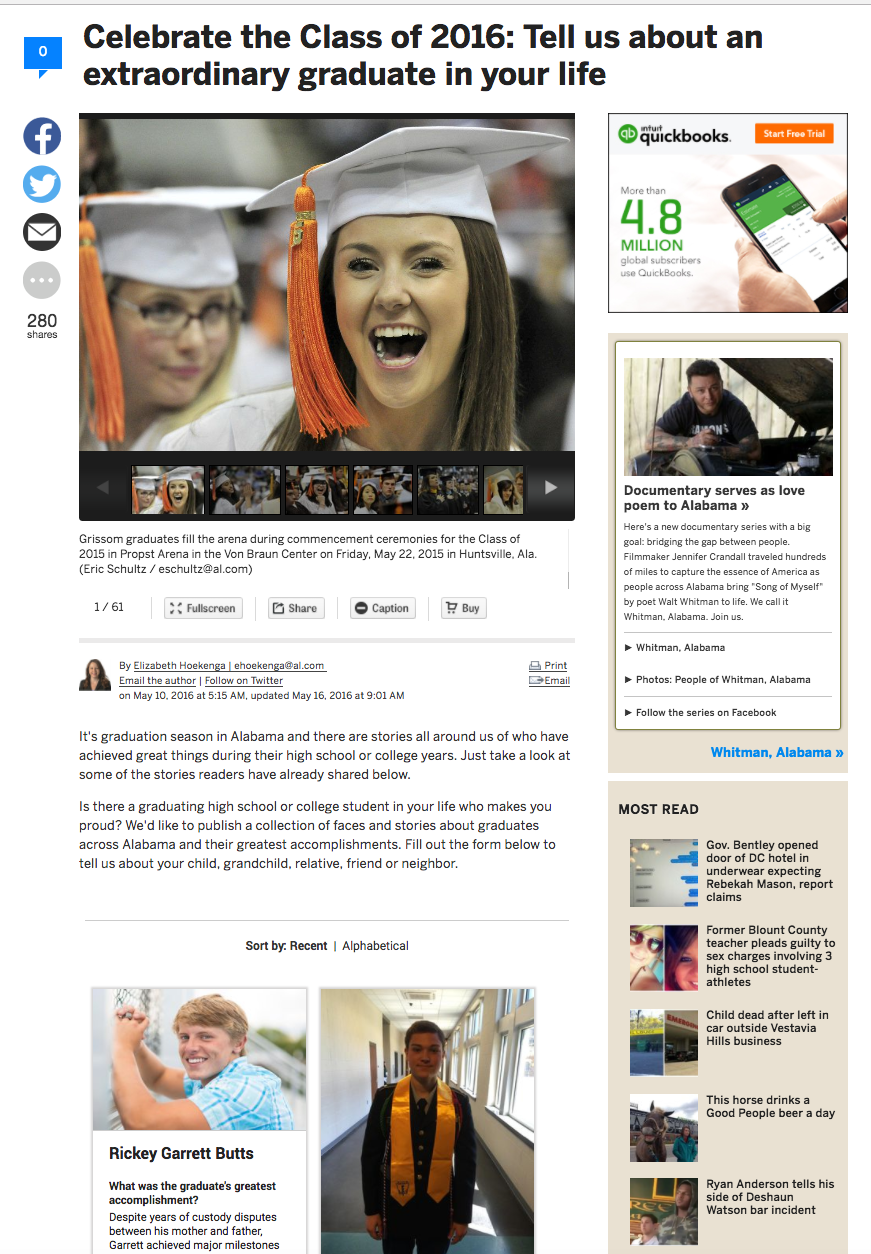
The tributes were quite compelling:
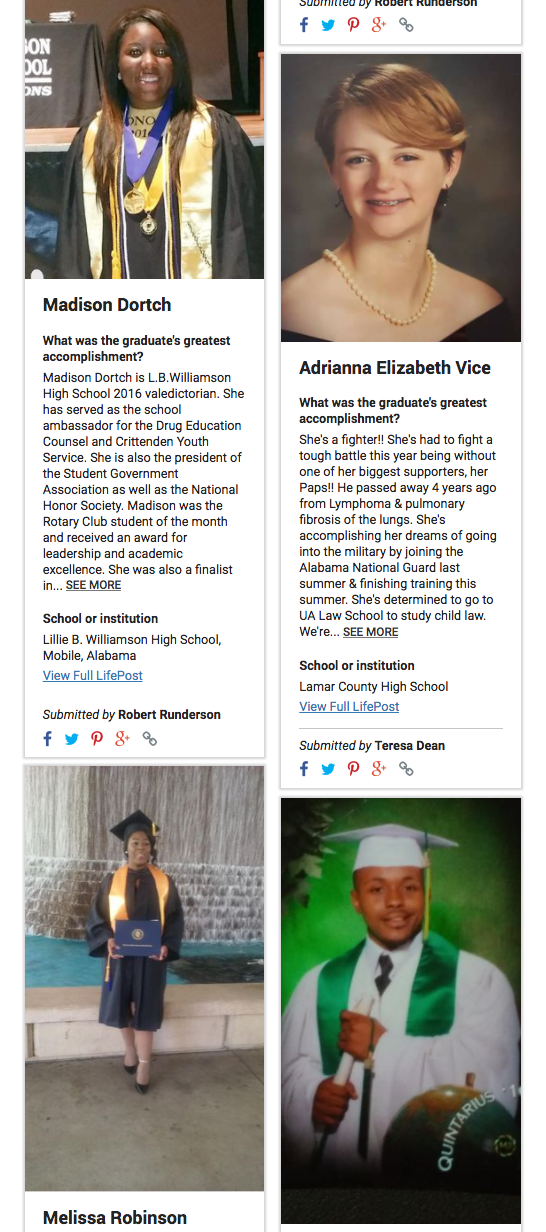
And the Pet Loss Center in Texas made this beautiful mosaic of memorials for pets:
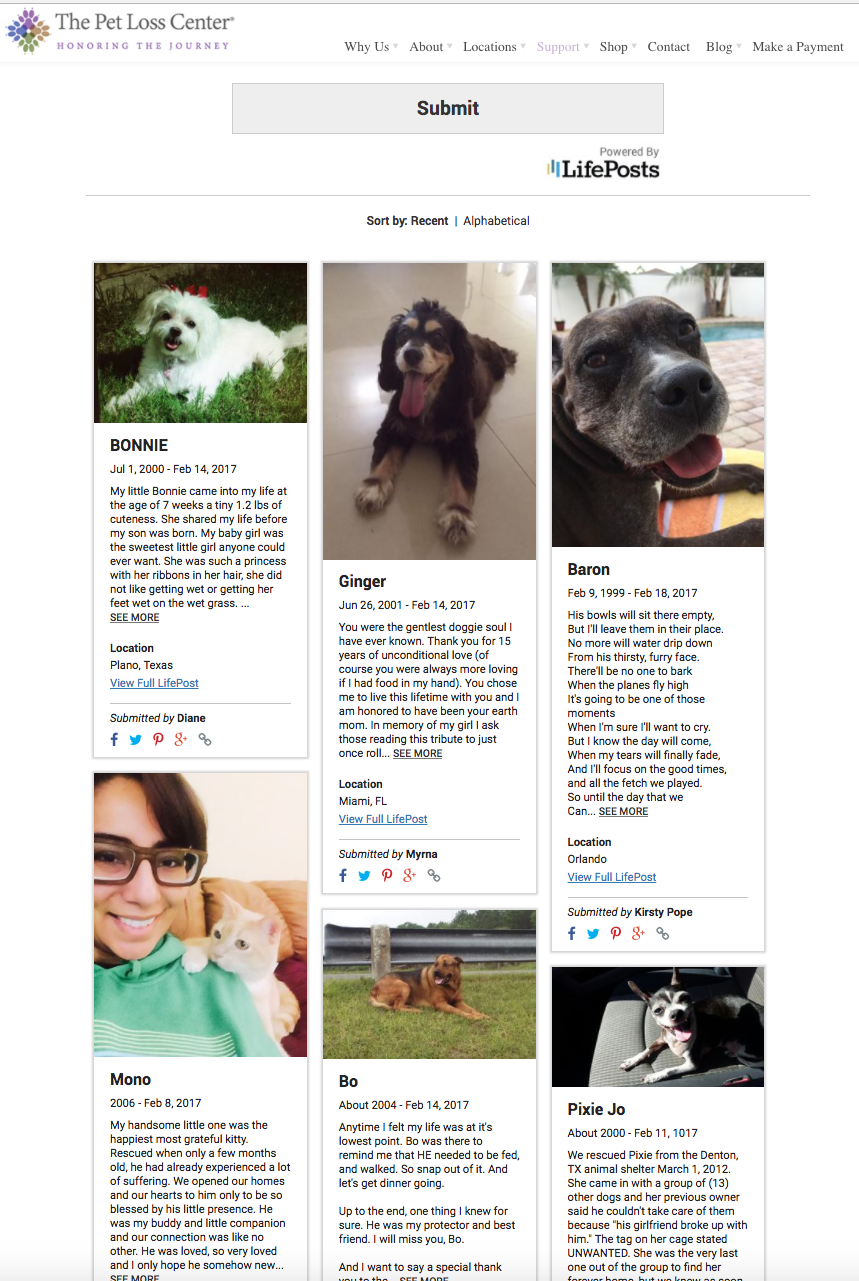
Others have used the tool to honor veterans and share stories about the Chicago Cubs.
How it Works for Your Readers
They go to your site, hit submit, and fill in a very simple form that looks like this:
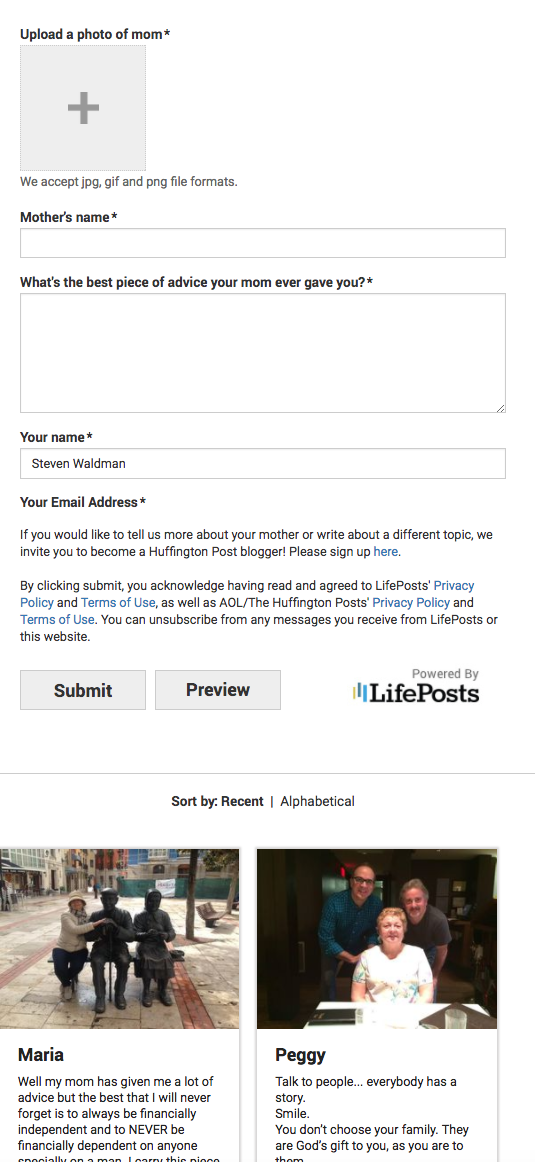
After the submission is approved by the partner, the reader will get an email notifying them that their submission is now live. They can share it with friends and family.
LifePosts will also make a copy of the tribute on LifePosts (for free) and tell the reader about it. They are free to then embellish it if they choose to.
How it Works for Partners
After consulting with LifePosts about your needs, we will give you a simple piece of code. You just drop that into an open page and you’re done.
Partners will be notified of the user’s submission for approval. Once you approve (a verrry easy process), it goes live.
You can use these tools for a variety of purposes.
Creating Ongoing Permanent Areas for LifeMilestones. This will help draw people back over and over. Examples:
- Graduations
- Wedding Anniversaries
- Retirements
- Weddings
- Deaths
- Religious rites of passage
- Births
Or you can use it for one-time events:
- Mothers’ Day
- Fathers’ Day
- Veterans Day
- Your Team Being in the Championship
If you’re interested in being a LifePost partner or learning more, write to info @ lifeposts . com and put “partner” in the subject line.


