Creators or Co-Creators
The Creator or Co-Creators of a LifePost can remove any contribution for any reason.
When Creators are logged in, clicking the trio of blue dots will reveal Delete button below every contribution. Just click that to delete. If you want to block the contributor of a comment, you can also do that here.
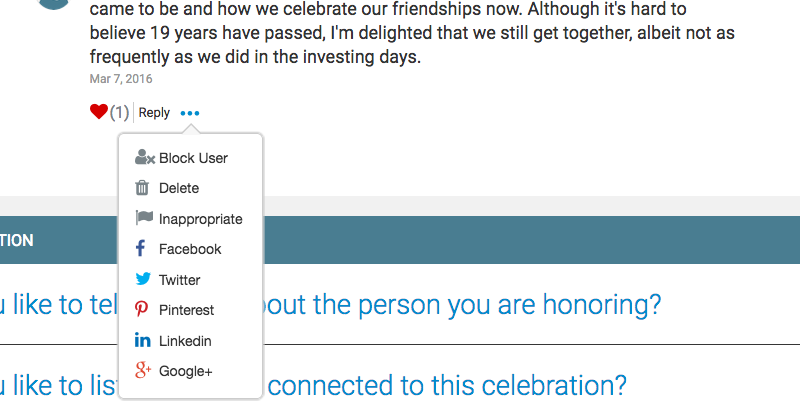
Contributors or Readers
If you see material on a LifePost that you think is objectionable, click on the Flag button you’ll find in the same drop-down menu.
This will send a note both to the Creator of that LifePost and also to LifePosts staff. If it’s a subjective matter, it is up to the Creator or Co-Creators to decide whether to remove or leave the contribution as posted. If something posted on the site violates our Rules of Conduct (eg. obscenity, pornography, copyright violations, etc.), LifePosts reserves the right to remove it.
